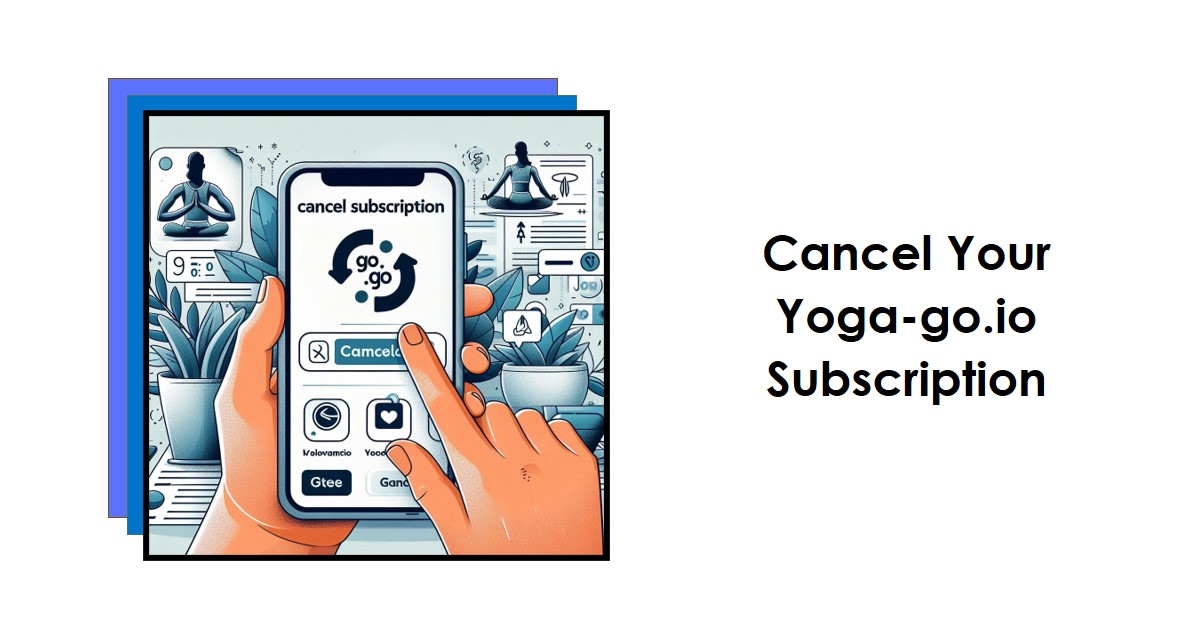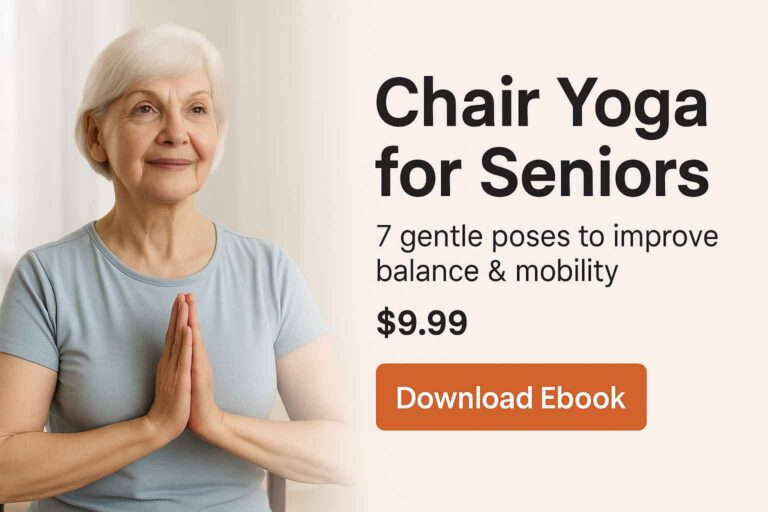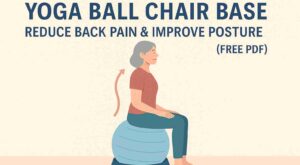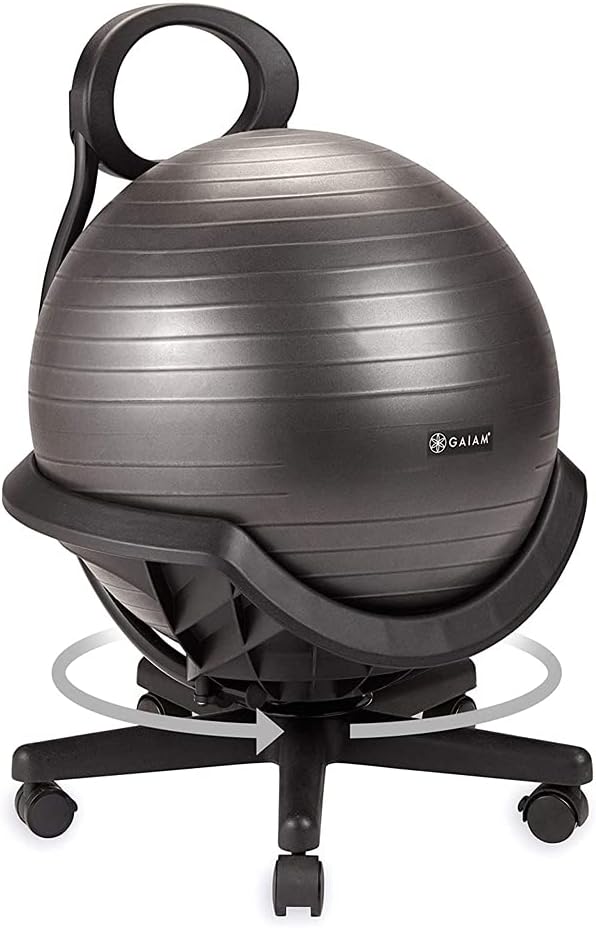To stop your membership, you can follow the steps to Yoga-Go.io cancel subscription on their website. Many of us subscribe to various online services to enhance our lives and support our hobbies. Yoga-Go.io is a popular yoga platform. That offers a range of yoga routines and wellness programs. However, there may come a time when you decide to cancel your Yoga-Go.io subscription. Whether it’s due to financial reasons, a shift in your exercise preferences, or simply wanting a break, cancelling your subscription should be a straightforward process. This guide will tell you about the steps to easily cancel your Yoga-Go.io subscription.
Table of Contents
Step-by-Step Guide to Cancel Yoga-go.io cancel subscription
1. Log into Your Yoga-Go.io Account
The first step is to log into your Yoga-Go.io account. You have to use your username and password to access your account in yoga-go.io dashboard.

2. Navigate to the Subscription Section
Once logged in, go to the subscription section of your account. This is usually found under ‘Account Settings’ or ‘My Account’.

3. Select the Cancellation Option
In the subscription section, look for an option to cancel your subscription. This might be labeled as ‘Cancel Subscription’, ‘End Membership’, or something similar.

4. Follow the Cancellation Prompts
Click on the cancel option and follow the further procedure. You may be asked to confirm your decision, provide a reason for cancellation, or answer a brief survey.

5. Confirm the Cancellation
After following the prompts, you will need to confirm the cancellation. Keep an eye on the confirmation email from yoga-go.io about the cancellation.
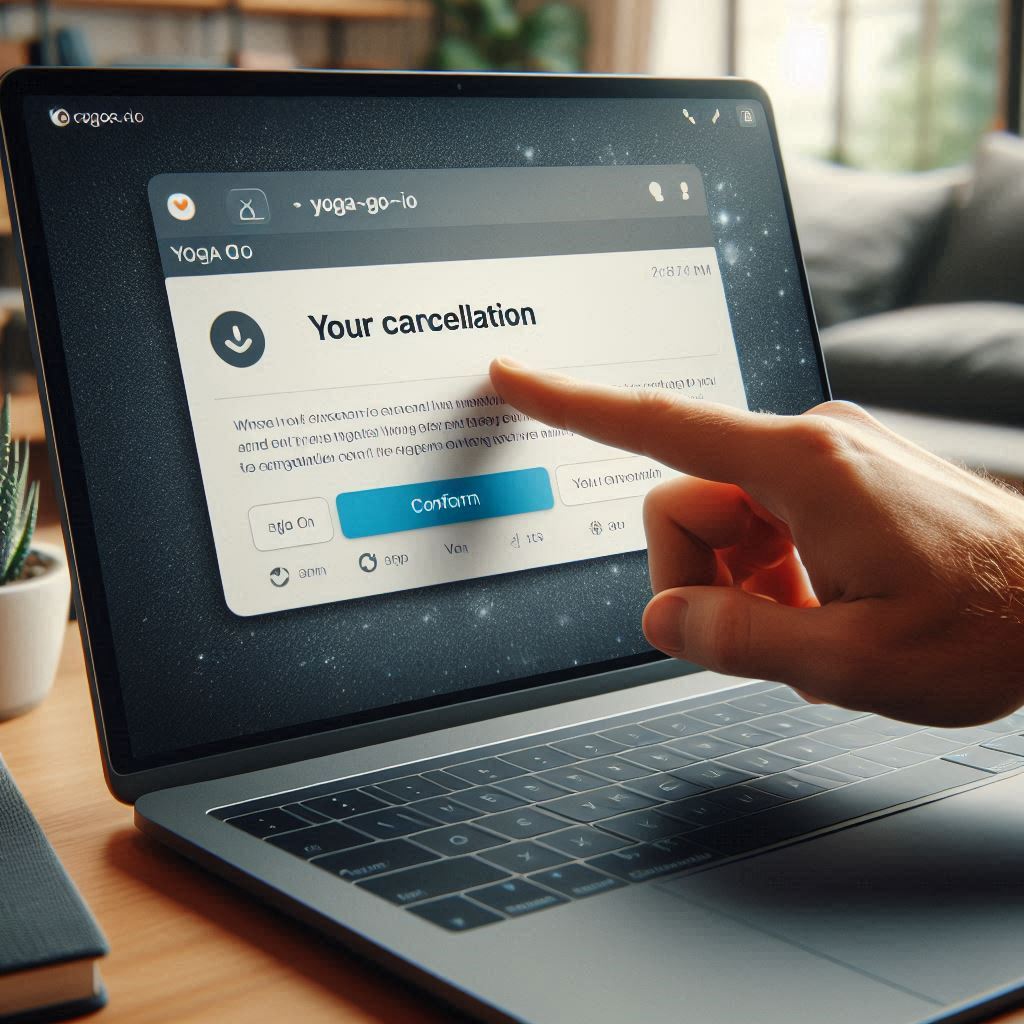
Cancelling Through Third-Party Services
If you subscribed to Yoga-Go.io through a third-party service like Apple App Store or Google Play Store, you will need to cancel through these platforms. Here’s how:
Apple App Store
- Search for setting in your iOS or iPad.
- Click on your Apple ID at the top of the screen.
- Select Subscriptions.
- Find and tap Yoga-Go.io.
- Tap Cancel Subscription and follow the prompts.

Google Play Store
- Open the Google Play Store app.
- Click on the menu icon (three horizontal lines) in the top left corner.
- Select Subscriptions.
- Find and tap Yoga-Go.io.
- Tap Cancel Subscription and follow the prompts.

Alternatives to Yoga-Go.io
If you’re cancelling your Yoga-Go.io subscription but still want to continue your yoga practice, consider these alternatives:
- YouTube Yoga Channels: Free yoga content is available from various instructors.
- Local Yoga Studios: Support local businesses and get personalized instruction.
- Other Yoga Apps: Explore other apps like Down Dog or Daily Yoga.
Rejoining Yoga-Go.io
If you decide to return to Yoga-Go.io in the future, rejoining is easy. Simply log back into your account and choose a subscription plan that suits your needs.
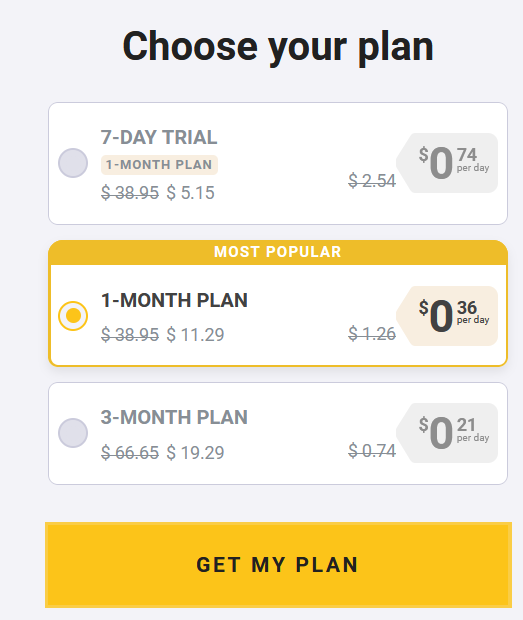
Conclusion
Cancelling your Yoga-Go.io subscription is a straightforward process if you follow the steps outlined in this guide. Whether you’re moving on to new fitness adventures or simply taking a break, knowing how to manage your subscriptions effectively is key. Remember to keep records of your cancellation and check for any refunds you might be entitled to. With these tips, you can confidently navigate the cancellation process and make informed decisions about your fitness journey.
Yoga-go.io genuine review
7 kirtan kriya benefits Incredible
Somatic Yoga Exercises PDF
50+ Printable Chair exercises for seniors
Horse Yoga Pose Step-by-Step
Dangers of Yin Yoga for People with (Osteoporosis)
Is kirtan kriya dangerous
20+ Spiritual Dangers of Yoga
Top 10 Somatic Yoga Exercises
20+ Hot Yin Yoga Essential Poses
What is Yin Yang Yoga
10+ Kundalini Yoga Kriyas
This concludes my analysis and review of the yoga-go.io website. You can cancel your subscription on your own. This is my own point of view about this website.